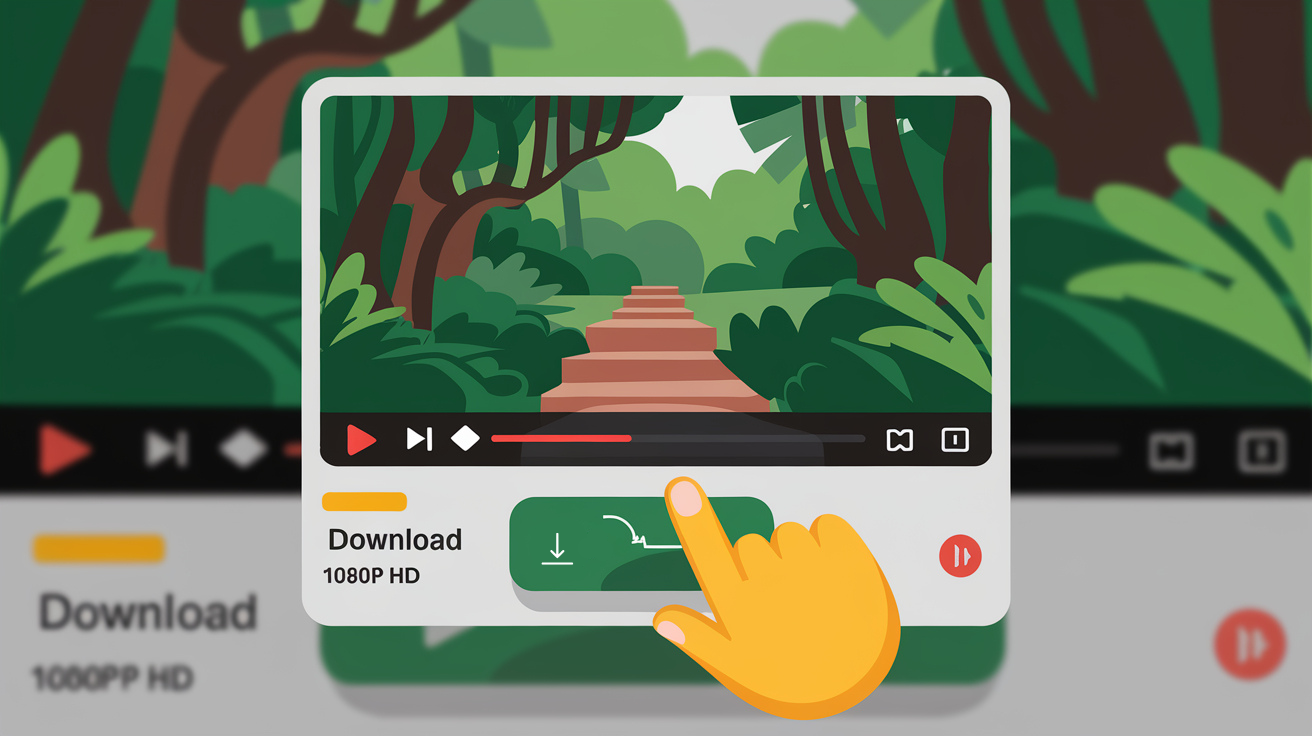YouTube ranks as the world's second-largest search engine, dominating the online video industry.
However, due to its strict policies, downloading videos directly from YouTube can be quite challenging for users.
SavePlays.com offers a free and unrestricted solution for downloading YouTube videos in various resolutions, including standard quality (SQ), high definition (HD), Full HD, 2K, and 4K MP4 formats.
This tool also simplifies the process of converting YouTube videos into MP3 files, making audio content more accessible than ever.
At SavePlays, we are dedicated to providing a YouTube video downloader that combines user-friendliness with high efficiency. Whether you're using a PC or a mobile device, our tool is perfect for downloading videos for offline viewing or converting YouTube content into audio files. We ensure a seamless download experience every time.